


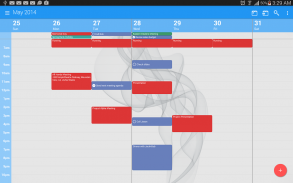
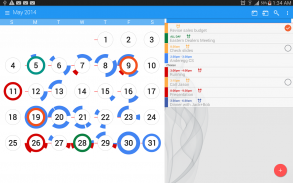

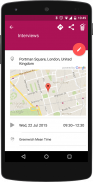






CloudCal Calendar Agenda Planner Organizer To Do

Mô tả của CloudCal Calendar Agenda Planner Organizer To Do
📫 Have a question or a problem? Get in touch with us at support@pselis.com.
Notifications problems with Oreo or Marshmallow? We can help you fix it.
Write at support@pselis.com stating your device's make and model.
CloudCal is the only free calendar app that consolidates all your Google and Microsoft calendars in one monthly view that gives you an instant overview of your availability along with your Evernote, Meetup and Eventbrite events and tasks.
🔹See your availability in an instant
Magic Circles transform days of the month on your calendar into clock faces. With a quick glance, you will be able to see the hours you’re free and busy. It’s perfect for planning and organizing your schedule for the day, week or month.
🔹Always stay in sync
Sharing your calendar with the family? Working on multiple devices? CloudCal syncs with Google Calendar, Microsoft Exchange and now syncs with Evernote, Eventbrite and Meetup too! (Evernote, Eventbrite and Meetup available only to Pro users).
Please note that in order to protect its users' privacy, Facebook is restricting access to its data to app developers not whitelisted.
We aim to offer the sync to Facebook back ASAP
🔹 Move through your month view fast
Be quick, save time. Tap and hold on days to create events. Swipe horizontally to change your calendar view to week or day. Swipe vertically to move forward and backward through time, and get a quick look at your schedule for the next months.
🔑 CloudCal productivity calendar features
• Syncs with Google Calendar, Outlook/Exchange, Evernote, Eventbrite and Meetup;
(Evernote, Meetup and Eventbrite are Pro features)
• Multiple views and agendas for day, week and month
• Flexible reminders yearly, monthly, daily, hourly and minutely
• Configurable snooze levels
• Recurring events daily, weekly and monthly and yearly
• Invite contacts to meetings and appointments by email
• Localized time and date formats for easier organization
• Location search and maps powered by Google (Pro Feature)
• Import calendars in the iCal format
• Bring your material with you: attach pics, audio, files from Dropbox/Google Drive and a removable SD card directly to events (Pro Feature)
• Drag and drop appointments and tasks in day and week view within the day (Pro Feature)
• Open and use Maps, Waze or another map application (Pro Feature)
• Order an Uber in a single tap, right from your agenda. Requires the Uber app to be installed
• “Copy event” feature makes duplicating meetings and appointments as easy as a tap!
• Quick event creation feature lets you create new events in day view with a long tap
• Choose from an array of new solid backgrounds with material colors
• Show your dark side with a new dark theme
• Spot today’s date immediately by assigning your special color in the month view
• Available in English, Traditional Chinese, Simplified Chinese, Dutch, French, German, Hindi, Italian, Japanese, Korean, Portuguese (Brazilian), Russian, and Spanish
🔹 Widgets
• New 1x1 widget to create a new event
• Resizeable widgets
• Change color, brightness and transparency of all home screen widgets to make it your own
• Think fast: a new month widget is available that supports Magic Circles
🔹 Want to organize your tasks as well as your time? Download CloudTasks, the task and to-do list manager which syncs and improves Google Tasks
• Manage your tasks and to-do lists inside CloudCal
• Create task lists and to-dos inside CloudTasks or CloudCal
• Have due dates appear in your calendar alongside your events
• Share task lists and to-dos with other people and other apps
• Reminders and deadlines for tasks (syncs to CloudTasks)
Our Terms of Use: http://pselis.com/app-terms-conditions/
Our Privacy Policy: http://pselis.com/app-privacy-policy/
📫 Có câu hỏi hay vấn đề? Hãy liên lạc với chúng tôi tại support@pselis.com.
Thông báo vấn đề với Oreo hoặc Marshmallow? Chúng tôi có thể giúp bạn khắc phục.
Viết tại support@pselis.com nêu rõ kiểu dáng và kiểu dáng của thiết bị của bạn.
CloudCal là ứng dụng lịch miễn phí duy nhất hợp nhất tất cả lịch Google và Microsoft của bạn trong một lượt xem hàng tháng cung cấp cho bạn tổng quan tức thì về tính khả dụng của bạn cùng với các sự kiện và nhiệm vụ Evernote, Meetup và Eventbrite của bạn .
🔹Xem tính khả dụng của bạn ngay lập tức
Magic Circles biến đổi các ngày trong tháng trên lịch của bạn thành các mặt đồng hồ. Với một cái nhìn nhanh chóng, bạn sẽ có thể nhìn thấy những giờ bạn rảnh và bận rộn. Nó hoàn hảo cho việc lập kế hoạch và tổ chức lịch biểu của bạn cho ngày, tuần hoặc tháng.
🔹Luôn luôn đồng bộ hóa
Chia sẻ lịch của bạn với gia đình? Làm việc trên nhiều thiết bị? CloudCal đồng bộ hóa với Lịch Google , Microsoft Exchange và giờ đây đồng bộ hóa với Evernote , Eventbrite và Meetup quá! (Evernote, Eventbrite và Meetup chỉ dành cho người dùng Pro).
Xin lưu ý rằng để bảo vệ quyền riêng tư của người dùng, Facebook đang hạn chế quyền truy cập vào dữ liệu của mình đối với nhà phát triển ứng dụng không có trong danh sách cho phép.
Chúng tôi mong muốn cung cấp đồng bộ hóa cho Facebook trở lại CÀNG SỚM CÀNG TỐT
🔹 Di chuyển qua chế độ xem theo tháng của bạn nhanh
Hãy nhanh chóng, tiết kiệm thời gian. Chạm và giữ vào các ngày để tạo sự kiện. Vuốt theo chiều ngang để thay đổi chế độ xem lịch của bạn thành tuần hoặc ngày. Vuốt dọc để di chuyển về phía trước và lùi theo thời gian và xem nhanh lịch biểu của bạn trong các tháng tiếp theo.
🔑 Tính năng lịch năng suất của CloudCal
• Đồng bộ với Lịch Google, Outlook / Exchange, Evernote, Eventbrite và Meetup;
(Evernote, Meetup và Eventbrite là các tính năng Pro)
• Nhiều lượt xem và chương trình nghị sự cho ngày, tuần và tháng
• Lời nhắc linh hoạt hàng năm, hàng tháng, hàng ngày, hàng giờ và tối thiểu
• Các mức báo lại có thể định cấu hình
• Các sự kiện định kỳ hàng ngày, hàng tuần và hàng tháng và hàng năm
• Mời liên hệ với các cuộc họp và cuộc hẹn qua email
• Định dạng ngày và giờ địa phương hóa để tổ chức dễ dàng hơn
• Tìm kiếm vị trí và bản đồ được cung cấp bởi Google (Tính năng chuyên nghiệp)
• Nhập lịch theo định dạng iCal
• Mang theo tài liệu của bạn: đính kèm các bức ảnh, âm thanh, tệp từ Dropbox / Google Drive và thẻ SD có thể tháo rời trực tiếp đến các sự kiện (Tính năng Pro)
• Kéo và thả các cuộc hẹn và nhiệm vụ trong chế độ xem ngày và tuần trong ngày (Tính năng Chuyên nghiệp)
• Mở và sử dụng Maps, Waze hoặc ứng dụng bản đồ khác (Tính năng Pro)
• Đặt mua một Uber bằng một lần chạm, ngay từ chương trình làm việc của bạn. Yêu cầu cài đặt ứng dụng Uber
• Tính năng “Sao chép sự kiện” giúp sao chép các cuộc họp và cuộc hẹn dễ dàng như một cú chạm!
• Tính năng tạo sự kiện nhanh cho phép bạn tạo các sự kiện mới trong chế độ xem theo ngày với một lần nhấn
• Chọn từ một loạt các nền mới vững chắc với màu sắc vật liệu
• Hiển thị mặt tối của bạn với chủ đề tối mới
• Phát hiện ngày hôm nay ngay lập tức bằng cách chỉ định màu đặc biệt của bạn trong chế độ xem theo tháng
• Có sẵn bằng tiếng Anh, tiếng Trung Phồn thể, tiếng Hoa giản thể, tiếng Hà Lan, tiếng Pháp, tiếng Đức, tiếng Hindi, tiếng Ý, tiếng Nhật, tiếng Hàn, tiếng Bồ Đào Nha (tiếng Brazil), tiếng Nga và tiếng Tây Ban Nha
🔹 Tiện ích
• Tiện ích 1x1 mới để tạo sự kiện mới
• Tiện ích có thể định lại
• Thay đổi màu sắc, độ sáng và độ trong suốt của tất cả các tiện ích trên màn hình chính để biến nó thành của riêng bạn
• Suy nghĩ nhanh: một widget tháng mới có sẵn hỗ trợ Magic Circles
🔹 Bạn muốn sắp xếp công việc cũng như thời gian của mình? Tải xuống CloudTasks, công cụ quản lý danh sách công việc và công việc phải đồng bộ hóa và cải thiện Google Task
• Quản lý các nhiệm vụ và danh sách công việc của bạn bên trong CloudCal
• Tạo danh sách nhiệm vụ và việc cần làm bên trong CloudTask hoặc CloudCal
• Có ngày hết hạn xuất hiện trong lịch của bạn cùng với các sự kiện của bạn
• Chia sẻ danh sách công việc và việc cần làm với những người khác và các ứng dụng khác
• Nhắc nhở và thời hạn cho các tác vụ (đồng bộ với CloudTasks)
Điều khoản sử dụng của chúng tôi: http://pselis.com/app-terms-conditions/
Chính sách bảo mật của chúng tôi: http://pselis.com/app-privacy-policy/
📫 Have a question or a problem? Get in touch with us at support@pselis.com.
Notifications problems with Oreo or Marshmallow? We can help you fix it.
Write at support@pselis.com stating your device's make and model.
CloudCal is the only free calendar app that consolidates all your Google and Microsoft calendars in one monthly view that gives you an instant overview of your availability along with your Evernote, Meetup and Eventbrite events and tasks.
🔹See your availability in an instant
Magic Circles transform days of the month on your calendar into clock faces. With a quick glance, you will be able to see the hours you’re free and busy. It’s perfect for planning and organizing your schedule for the day, week or month.
🔹Always stay in sync
Sharing your calendar with the family? Working on multiple devices? CloudCal syncs with Google Calendar, Microsoft Exchange and now syncs with Evernote, Eventbrite and Meetup too! (Evernote, Eventbrite and Meetup available only to Pro users).
Please note that in order to protect its users' privacy, Facebook is restricting access to its data to app developers not whitelisted.
We aim to offer the sync to Facebook back ASAP
🔹 Move through your month view fast
Be quick, save time. Tap and hold on days to create events. Swipe horizontally to change your calendar view to week or day. Swipe vertically to move forward and backward through time, and get a quick look at your schedule for the next months.
🔑 CloudCal productivity calendar features
• Syncs with Google Calendar, Outlook/Exchange, Evernote, Eventbrite and Meetup;
(Evernote, Meetup and Eventbrite are Pro features)
• Multiple views and agendas for day, week and month
• Flexible reminders yearly, monthly, daily, hourly and minutely
• Configurable snooze levels
• Recurring events daily, weekly and monthly and yearly
• Invite contacts to meetings and appointments by email
• Localized time and date formats for easier organization
• Location search and maps powered by Google (Pro Feature)
• Import calendars in the iCal format
• Bring your material with you: attach pics, audio, files from Dropbox/Google Drive and a removable SD card directly to events (Pro Feature)
• Drag and drop appointments and tasks in day and week view within the day (Pro Feature)
• Open and use Maps, Waze or another map application (Pro Feature)
• Order an Uber in a single tap, right from your agenda. Requires the Uber app to be installed
• “Copy event” feature makes duplicating meetings and appointments as easy as a tap!
• Quick event creation feature lets you create new events in day view with a long tap
• Choose from an array of new solid backgrounds with material colors
• Show your dark side with a new dark theme
• Spot today’s date immediately by assigning your special color in the month view
• Available in English, Traditional Chinese, Simplified Chinese, Dutch, French, German, Hindi, Italian, Japanese, Korean, Portuguese (Brazilian), Russian, and Spanish
🔹 Widgets
• New 1x1 widget to create a new event
• Resizeable widgets
• Change color, brightness and transparency of all home screen widgets to make it your own
• Think fast: a new month widget is available that supports Magic Circles
🔹 Want to organize your tasks as well as your time? Download CloudTasks, the task and to-do list manager which syncs and improves Google Tasks
• Manage your tasks and to-do lists inside CloudCal
• Create task lists and to-dos inside CloudTasks or CloudCal
• Have due dates appear in your calendar alongside your events
• Share task lists and to-dos with other people and other apps
• Reminders and deadlines for tasks (syncs to CloudTasks)
Our Terms of Use: http://pselis.com/app-terms-conditions/
Our Privacy Policy: http://pselis.com/app-privacy-policy/



























